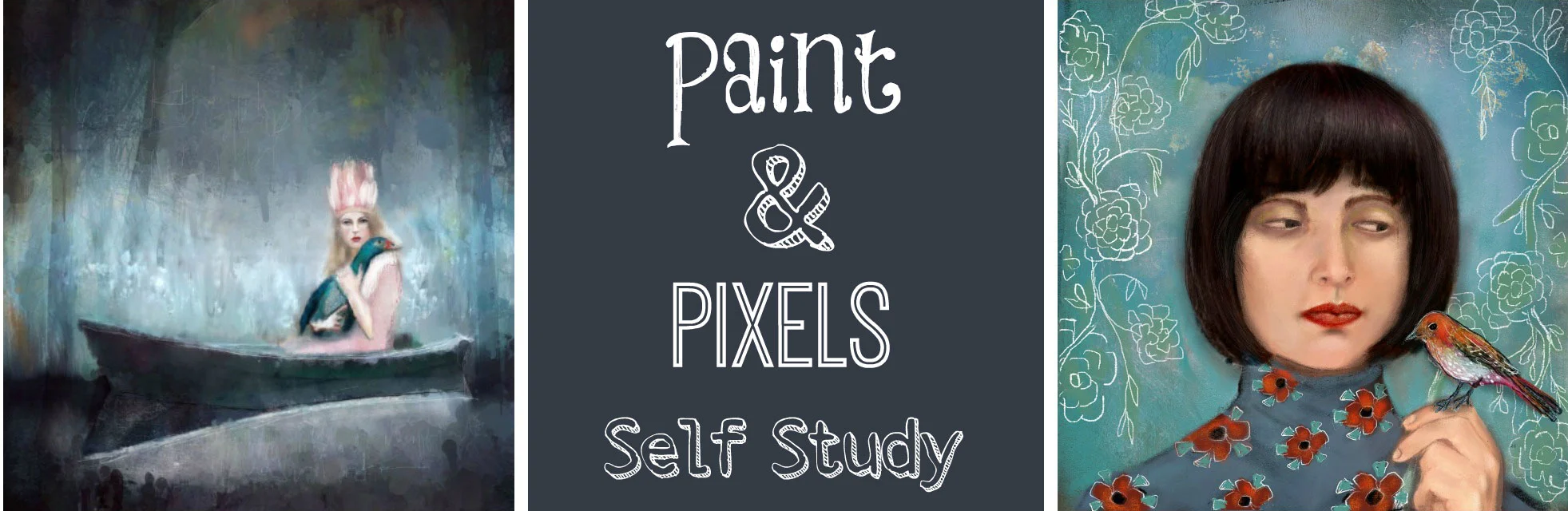PAINT & PIXELS - SELF STUDY GUIDE
Thank you for registering for the Paint & Pixels Self Study!
We are so happy you have taken the leap to further your creative practice by learning how to use the iPad creatively! Be assured that you will never create the same way again!
PLUS you will be getting all the wonderful content just like our live students, access to our gorgeous, info packed classroom and a powerful connection to the Paint & Pixels community!
We created this page in order to help you get the most from your self study journey. Here we have compiled useful tips, links and guidelines on a single page that you can come back to if you find you need a reminder of where to go for the answers you are looking for.
You are about to embark on a journey that will open up your creative world in ways you haven’t even thought of yet! There is a lot of material packed into this course and much of it will be either brand new to you or will challenge you to think in fresh ways.
We want your experience to be as stress free as possible! That being said - the learning curve is challenging because this is likely going to be new to most people. Patience and determination is what you will find most useful as you work through the lessons.
Tips for Success
- Carefully read and watch all of the material we have provided for you. You will find if you have skipped something it will be that one thing that hangs you up later! Murphy's Law at play here :) For example, watch Robin’s Procreate lessons as many times as you need to, including the ones under the menu of “class extras” troubleshooting.
- Read your Procreate manual. Honestly, it is very straight forward and will help you be up to speed without unnecessary frustration and angst. Then join the procreate community forum. http://procreate.si/forums/ Create a log in for yourself so you can post questions. This is an active community of artists who love Procreate and are knowledgeable about the ins and outs of the application. The Developers of the app are always around and will address questions within the forum as well. This is a valuable resource so please use it.
- Do the lessons in the order we have presented them to you. Week one material provides you with the essentials for moving on to Week two. The same applies to Week three and four. We spent a lot of time thinking about the sequence of learning so the order in which we present the material is valuable to you.
- Join The Paint & Pixels Facebook group. It is invaluable for making connections with your classmates and for asking questions. You will be in the group with the students who took the live class, so there is a wealth of inspirational art, and many questions and answers are in the stream so explore, connect and post your work there! It is a friendly, vibrant and very active group so make use of that resource! When you pay for the class go to the Facebook group and request entry. We will be notified and we’ll add you as soon as we see it.
- Watch the Live Chats - While the Paint & Pixels class was live we did a weekly Q & A video chat with the students. Watch those and to see and read the questions that arose in the classroom forum. It is not essential that you watch these but there are questions being addressed in all four recorded chats that may just address that one burning question you have!
- Check out the Image Sources - We have Pinterest boards for everything related to Paint and Pixels! They are filled with rich inspiration and actual resources. We have a student gallery there as well. We encourage you to share your work there so you will need to request that we add you to the pinterest group. Write an email with your Pinterest name to Ivy at ivy@ivynewport.com and she will invite you to the group.
- Understand Usage rights - There are resources for images under the classroom menu called Image Sources. You will find links to Deviant Art, Pinterest and other resources. When you want to use something from Deviant Art you need to read each individual's usage guidelines to understand under what circumstances they allow their work to be used. Everyone is different so be sure to read carefully and follow their guidelines.
- Google it - Last but not least learn to use your Google search engine for any and all resources you can think of while learning. Look for free textures, vintage photos, how-to’s for connecting or your specific stylus. Anything and everything is on the internet! All you need to do is search. Use words that describe what you need; Tutorials for Stackables, black and white vintage images etc. Be creative if you don’t find what you need try different keywords.
Remember - Patience and persistence will be your best friends during this class.
Be kind to yourself, take your time, reach out to your fellow students. We are here to help you as well! If you feel you have tried all avenues and still feel stuck by all means write us an email and we will help you!
You can reach us at ivy@ivynewport.com and robinlawsart@gmail.com
Enjoy this amazing creative journey!
xo,
Ivy & Robin